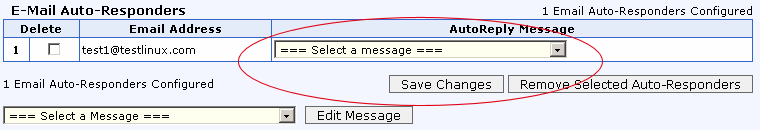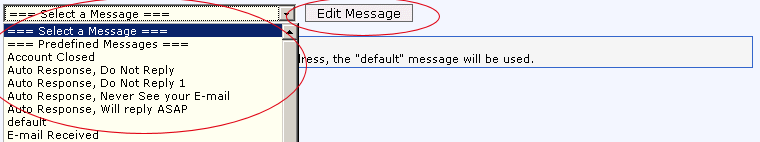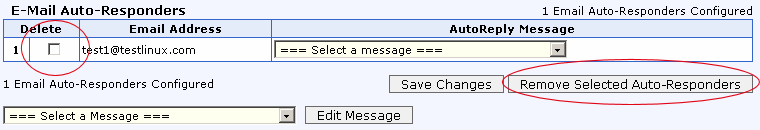|
E-mail AutoReply
You may add an auto reply to all your incoming mails here.
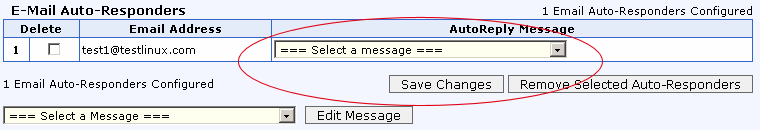
• To add an auto reply , choose the email in which you want to
have an auto reply. Pick a message from the drop down menu.
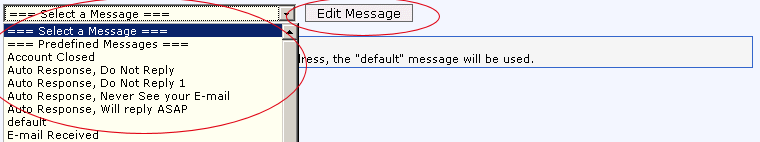
• To edit the message , pick the message you
want to edit. Click "Edit Message" and a window will open for you to edit the
message.
Edit the message to your liking and click on Save
Changes when you are done or click on Delete this message and check
the " confirm deletion box " to delete the message.
• You could also further configure your email message by adding
special keywords that will return corresponding values in the email .
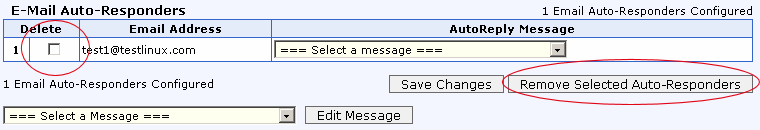
• To remove the email from auto reply , check
the checkbox beside the email address to be deleted and click Remove Selected Auto-
Responders.
Back
to Support menu
|