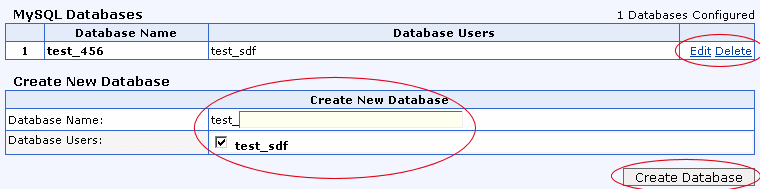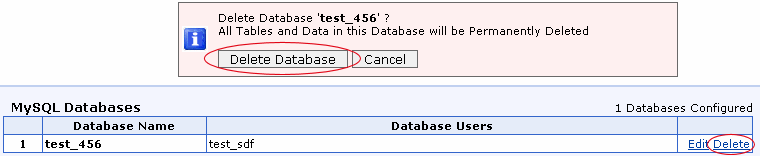|
MySQL Databases
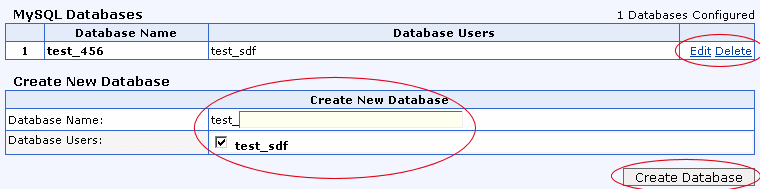
• To add a MySQL database , enter the
Database name and click Create Database.
• Note that the Database name format is
“primaryUserLogin_DatabaseName ? example; test_db.
• If users are already created, you may tick on the selected
users for them to have access to the selected database at Database Users. To
add the database users, kindly refer to MySQL DB Users.
• To edit the users allowed to the database,
click on Edit and tick/untick the selected users and click Save
Changes.
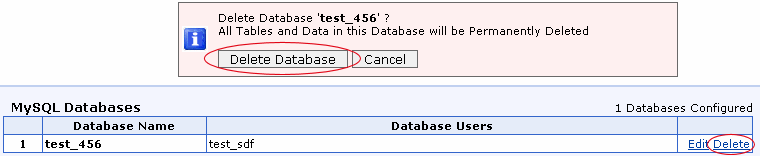
• To delete the database, click on Delete and
then confirm the deletion at the delete confirmation
prompt.
Back
to Support menu
|